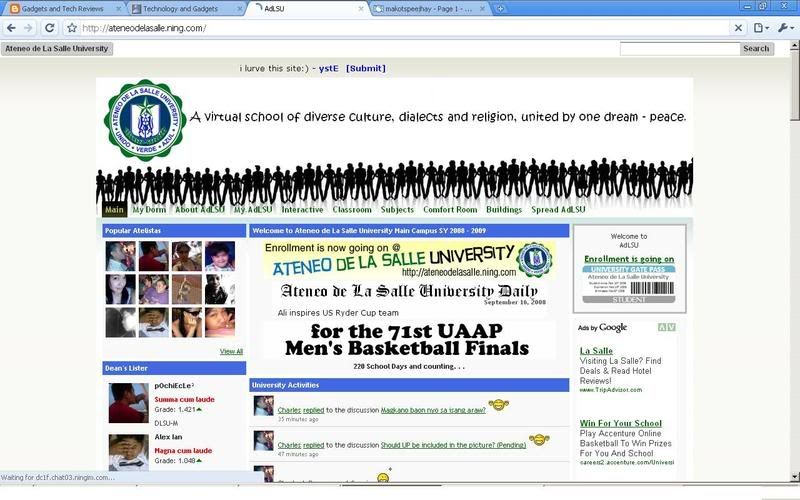 I’ve heard about it, downloaded it, installed it, and used to our heart’s content.
I’ve heard about it, downloaded it, installed it, and used to our heart’s content.
I'm a bit amazed but not totally surprised and this is what i’ve seen on Google Chrome so far.
Go to www.google.com/chrome and from there, you can download an installation file but not exactly the whole program (or read more info about the application.)
Run the installation file and from there it’ll automatically download the Beta version and you’re done. Chrome will also ask if you want to import bookmarks and other stuff from your default browser.
Shimmering simple
No menu bar, no big icons, and no status bar. Those who are used to using IE or Firefox may be surprised with the Chrome’s uncommon appearance.
All you get are small icons, the address bar, and a default bookmark folder located on the upper right side of the window. These aren’t really new and works fairly the same with most tabbed browsers, but where do you access its other features?
On the upper right corner, just above the bookmarks folder, you’ll see a paper-like icon and a wrench icon. When your mouse pointer hovers above the former and it displays "Control the current page," click and you see similar controls like "New tab" (Ctrl+T), "New window" (Ctrl-N), "Cut" (Ctrl+X), "Copy" (Ctrl+C), and so on. You’ll also notice that most keyboard shortcuts have more or less the same commands.
What’s new? Well, "Create application shortcuts" is one feature new to us as this lets you create a shortcut for a specific web page. This is an alternative to using the bookmark, and the shortcut can be placed on either your desktop, Start menu, or Quick launch bar, or on all three locations.
You haven’t heard of a browser that has its own task manager have you? Chrome has one for the reason that each tab opened is a separate process by itself. Go run your operating system’s own task manager and you will see for yourself.
Why is this so? Perhaps to prevent work interruptions if you happen to work online most of the time. And it’s pretty annoying when your OS suddenly tells you that you browser is "not responding" and needs to be closed. In Firefox or Seamonkey, running the application again would ask you if you want to "restore your last session."
No matter how many tabs you have opened, they will be opened on the last known page you’ve been to. Of course, with emails, you have to re-log-in (and there might not be any assurance that composed messages are saved unless you’re used to pressing Ctrl+S every now and then).
Now, if you want to control or tweak Chrome’s behavior as an application, this is where you have to click on the wrench icon ("Customize and control Google Chrome"). Choose "Options" from here and a window opens up, showing you three tabs - "Basic," "Minor Tweaks," and "Under the hood."
You can let Chrome automatically open the pages you’ve visited on your last session once you run it (and it will do it all the time unless you change it in the options to either open the home page or specify certain URLs to be opened).
Let’s say you often check you mail, visit a forum site, and read sources Wikipedia on a daily basis, you don’t have to open three tabs and type in their URLs or open them from your bookmarks. All you have to do is log in and wait.
The standard home page for Google Chrome shows you a history of recently-viewed pages in a thumbnail-like manner. And its interactive, meaning it’s already a link to those pages. Click the "show full history" and you have a track record of your internet activities for the past several days.
And the usual stuff here allows you to control settings on downloads, passwords, fonts and languages. For nerds, check "under the hood" because this is where the network, web content and security settings can be changed.
So far, the Beta version of Chrome is quite impressive in terms of performance. Although it may show signs of lag on old PCs (like on one unit we installed), it hasn’t crash yet. And there’s still more to expect from Chrome in the coming months so this isn’t the end of the road yet.
Click here for the battle of the 3 BIG WEB BROWSERS (Firefox 3, Internet Explorer 8 Beta, Google Chrome)
visit my blogspot at http://gadgetechreviews.blogspot.com/


2 comments:
Firefox is slower, i know, but there's just some features i can't do without
Just received a check for $500.
Sometimes people don't believe me when I tell them about how much you can earn by taking paid surveys from home...
So I show them a video of myself getting paid over $500 for taking paid surveys to set the record straight.
Post a Comment