Things are really heating up when it comes to the way we surf the Internet. In the past couple of weeks, we've seen a new version of Firefox and Internet Explorer out as well as an entirely new browser by Google called Chrome.
So which one shines above the others? What new features are in these new browsers?
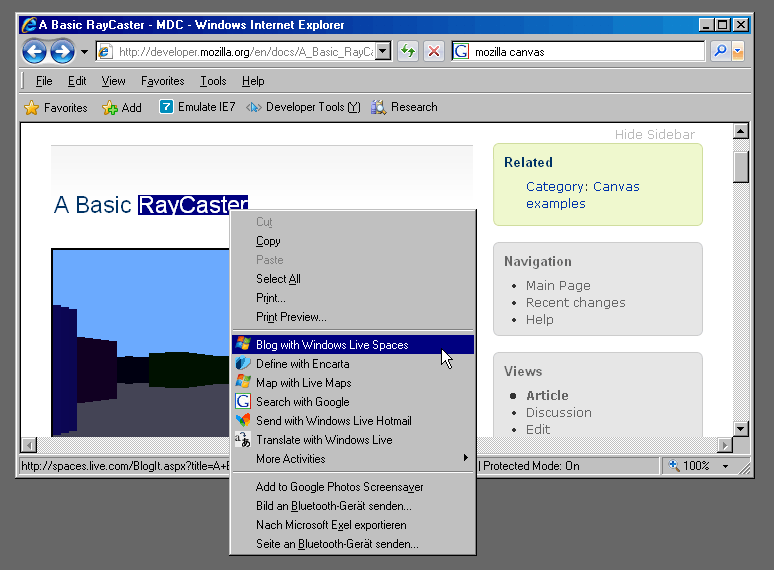 Microsoft Internet Explorer 8
Microsoft Internet Explorer 8
This is version 8.0 and it's still in beta. Upon opening you'll see it looks pretty much the same as other versions. There's a lot done under the hood to improve safety and privacy on the web and developers will be happy about that one.
Some cool consumer features include web accelerators. Highlight anything on a Web page and you can instantly receive a definition or live map for instance.
Find yourself wanting to keep watch on an eBay item but want to keep browsing elsewhere? You can with Web Slices. Simply mouse over an item at eBay or a number of sites and if it's Web Slices compatible, a green icon will appear. The item then appears in your favorites area and when the bid is updated, for instance, you'll notice the page listing gets bolded.
Ever tried to buy a gift for a significant other only to have them stumble across it in your Internet history? Well with "inprivate" mode you won't have to worry. Just launch inprivate and there will not be any record kept of the sites you've visited.
Overall, if you're an IE lover this one is worth a download.
 Firefox 3
Firefox 3
Firefox is great, and the new Firefox 3 browser is a must-have. It's sleek, easy to use and you'll notice it's much faster than even the new Internet Explorer browser.
I'm a big fan of its built in spell-checker, the smooth scrolling and the fact you get the same browsing experience in Windows XP as you would on a Mac or on Linux.
Tabbed browsing is very easy with this browser. If you accidentally close a tab, just go to the recently closed tabs area and you can reopen. Should the browser crash, all your tabs will be reopened and even the email you were typing out will be saved down to the last word you typed!
The download manager is also really nice. Click to download something, and it will pop up showing you the status and how long is left. You can even pause the download to minimize bandwidth usage should you need to.
One other cool feature is that the browser learns your surfing style. It remembers and indexes sites you've visited. Just type in a keyword and off you go.
While it doesn't have a privacy mode currently, it will by the release of version 3.1 later this month.
All in all, a very strong choice for a browser.
 Google Chrome
Google Chrome
This shiny new browser is worth keeping an eye on. Within 24 hours of launching, it was able to garner 1 percent of the total browser share worldwide, beating out Opera, which is impressive for a first-time release.
When you use Chrome you'll notice instantly how fast it is. Opening up the browser takes 1/3 the time of the other two and you'll really notice a speed difference as you go between pages. Google is big on being lean and speedy and that's what you get with its browser.
Open it up and rather than a homepage you get a snapshot of the sites you visit most. Click on one and you're taken to the page.
Besides speed, Chrome's claim to fame is the Omnibar -- an address bar and search all in one.
While you're typing search terms into it, bits and pieces are being sent to Google so you are getting partial search returns as you type. It's similar to Google Suggestions where you receive suggestions on search terms as you're typing into the search engine.
It also has a privacy browsing mode called Incognito, and when you're browsing in this mode you'll notice the spy in the upper left hand corner. Again, any site you visit here is not stored in your history or temporary Internet files.
It also uses tabbed browsing and, unlike Internet Explorer, each tab is loaded independently in the background, so if one tab crashes only that one is closed -- lessening your chances of accidentally losing all of them.
Also, pull out any of the tabs and they become their own windows.
In the end, while there are some compatibility issues with certain plug-ins and Web sites, for a speedy experience it's worth an install.
Speaking of speed, here's how the browsers did in my test:
Startup Times
Loading Channel3000.com
Loading C3ktogo.com
Download the browsers here:
Google Chrome: http://tools.google.com/chrome/?hl=en-US
Internet Explorer 8: http://www.microsoft.com/windows/internet-explorer/beta/default.aspx
Firefox 3: http://www.mozilla.com/en-US/firefox/


1 comment:
i keep learning about more and more advantages and features with Chrome, with privacy, for example; now if only they would take care of the browser's fickle cookie management...
Post a Comment